GIFs (Graphics Interchange Format) are a popular and fun way to express emotions, tell stories, or convey information in a visually appealing way. Turning photos into GIFs on your cell phone has become a common activity thanks to technological innovations and the development of specialized applications. In this article, we'll explore some of the best ways to create GIFs from photos right on your mobile device.
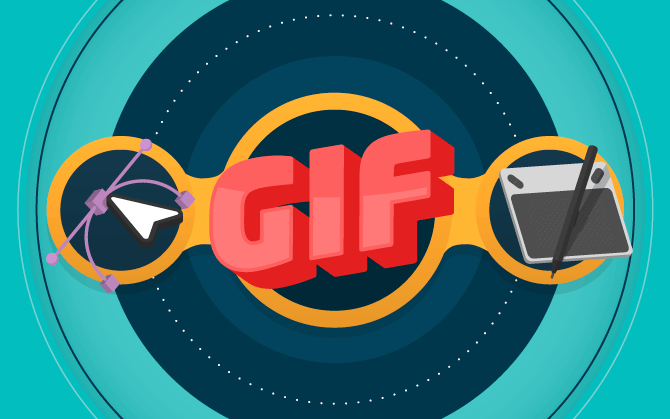
1. Image and GIF Editing Applications
There are many image and GIF editing apps available for mobile devices that make the process of creating GIFs from photos quite simple and intuitive. Some of the most popular include:
- GIPHY Cam: This app offers a wide range of features to create GIFs from photos or videos. You can add filters, text overlays, and even fun animations.
- ImgPlay: With ImgPlay, you can create GIFs from a series of photos or short videos. It offers tools to adjust speed, add effects, and apply smooth transitions between images.
- Pixeloop: This app lets you add motion effects to specific parts of a still image, creating a captivating looping image effect.
- Motion Stills: Developed by Google, Motion Stills allows you to create GIFs from Live Photos (iOS) or short videos. It also has auto-stabilization features to ensure your GIFs look smooth.
2. Social Networks and Content Creation Platforms
Many popular social networks like Instagram and Snapchat have built-in features for creating GIFs from photos. These platforms often offer stickers, filters, and animation options that make creating GIFs fun and interactive.
3. Online Tools
In addition to mobile apps, there are several online tools that allow you to create GIFs from photos directly from your browser. Just upload the images and use the customization options offered by the site. Some options include:
- EZGIF: This site offers a variety of tools for creating, editing and optimizing GIFs from images. You can adjust the speed, add effects, and even create reverse GIFs.
- MakeAGif: This platform allows you to create GIFs from photos or videos, adding captions, overlays and transition effects.
4. General Steps to Create a GIF from Photos
Regardless of which tool you choose, the general steps for creating a GIF from photos are similar:
- Choose your Photos: Select the photos you want to use to create the GIF. Make sure they are in the correct order for the animation sequence.
- Import the Photos: Upload the photos to the chosen tool. This can be done through an app, social media platform or online tool.
- Adjust Settings: Depending on the tool, you can adjust the animation speed, add filters, subtitles, effects and other visual elements.
- View and Save: Preview the created GIF to ensure it meets your expectations. Once satisfied, save the GIF to your device.
- Share: Now that you've created the GIF, share it on social media, send it to friends, or use it in your messages to add a creative touch to your conversations.
In short, turning photos into GIFs on your phone has become an accessible and fun activity thanks to a variety of apps, platforms and online tools available. Whether you want to express emotions, tell stories, or add a touch of creativity to your communications, creating GIFs from photos is a captivating way to communicate in the ever-evolving digital world.